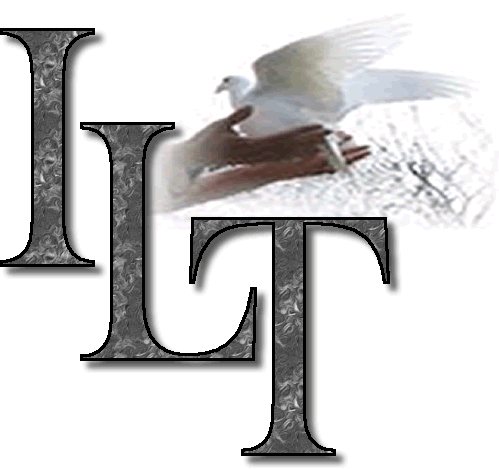|
Product No 1521 |
Wireless TV RemoteProduct No 1521£300.00 Exc. VAT£360.00 Inc. VATPerfect for viewers with impaired motor coordination! Our oversized TV remote control is perfect for viewers with impaired motor coordination. The wireless remote features a large striking area with 2" push buttons. The buttons are clearly labeled with words and symbols for Channel, Sound and On/Off functions. Uses infrared technology compatible with most remote-controlled TV’s. Five input jacks allow you to control the remotes with any of our external capability switches (not included). Size: 15¾"L x 10½"W x 3½"H. Cannot be used with TV/VCR or TV/DVD combination units or satellite TV. Requires 2 AA Batteries. |
Switch Adapted TV Remote ModuleProduct No 5150£230.00 Exc. VAT£276.00 Inc. VATOur switch activated remote module makes TV viewing easy and convenient even for users with impaired fine motor coordination. Just plug switch or switches into the module’s jacks to control power, volume and channel up and down. Just plug a switch or switches into the jacks, and the buttons on the remote will be activated. For example, if your TV remote has a switch plugged into the channel up jack, then every time you press the external capability switch, the channel will increase by one. Perfect for viewers with impaired fine motor coordination. Note: Cannot be used with TV/VCR or TV/DVD combination unit. Remote style may vary. This remote cannot be used with any Latch Timer Switch including our Jumbo Switch with Latch Timer or On/Off Jumbo Switch. Also the user’s guide posted here is for current models only, if you have an older remote module please contact customer support. |